Mac OS X 10.5 "Leopard" First Impressions
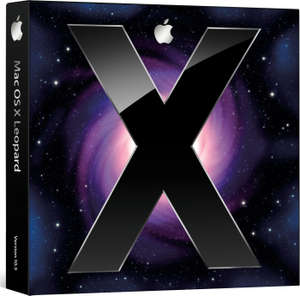
I've been using Mac OS X 10.5 for about two weeks or so now. Heres my review on it.
Overall
Overall, it's great. It is so fast. So much faster than 10.4. Especially on Intel Macs. But even PPC Macs run faster. It has a new look that does take some getting used to, but once you do it's real nice. It has some killer new features that make it so much easier to work on. Under the surface, Apple has made big changes all around. Windows users might thing that newer versions of software will run slower than the ones they replace. But thats only a windows thing. In the rest of the computing world, newer means faster and more optimized. Should you upgrade to Leopard? YES, right now, what are you waiting for? If you meet the (somewhat high) minimum specs, you should absolutely go for it. As always, upgrading your RAM will only help matters. Even with the minimum, you are going to be doing better than you were with Tiger.
Awesome New Features!
- Spaces: When I first heard about Spaces, and saw it demo'ed, I wasn't terribly impressed. It was a nice feature and I'd probably use it, but it didn't really blow me away. But now, having used it for a while (and having set it to activate via one of my screen corners, like expose), I find it one of the best features in Leopard. Its hard to explain without a demo, but essentially, Spaces lets you set up more 'virtual' screens. So for example I could have one screen with my iChat and Mail in it, one with a few Safari windows, another with some photoshop documents and another with.. I don't know, more stuff. You get the idea. When you activate Spaces, all your screens shrink so you can see them all on screen, then just click on the one you want and BAM you go right to it. It raises organization and productivity to a new level!
- Time Machine: Nobody backs up. I know this because people call me all the time with dead hard drives, accidentally deleted files etc. Even I don't backup like I should. But now, backing up is easier than even I could have imagined. Hows it work? You plug in another drive. It can be an internal drive if you have a tower, or it can be a firewire drive if you are using another Mac. A few clicks will tell Time Machine to use this new drive for backing up. And thats it. First it copies everything to the backup. Then it copies your changed files to the backup any time anything changes. So this gives you two things. One is a full backup of everything, you can restore to if your hard drive dies. The second thing this gives you is a running history of your files. If you are working on a big project and you inadvertently mess it up, you can go back in time an hour or two and get a copy of the file as it was then. If you accidentally delete a folder, and don't realize it until a week later, just hit Time Machine, and you can go back and get it. It's really an amazing system. So far, the biggest downside is that it only lets you backup to one drive. You can't do multiple backups, which would be ideal. Also, you can backup over a network, but the computer you are saving TO must be Leopard. I haven't played with this too much yet, as that requirement doesn't really make sense to me, but we shall see. So in conclusion, if you want to go form a typical unbacked up user, to a user who's data is very safe, all you have to do is plug a firewire hard drive into your Mac, and tell time machine to use it. Thats it. It does all the rest. It's amazing.
- Speed: There isn't too much to say about the speed. Its just fast. Way faster than Tiger. Everything is much more optimized. Memory management is significantly improved, which adds up to even more speed. It's just by far the fastest Mac OS X ever.
- New Apps: There are tons of updated Apps with 10.5. It comes with a non-beta version of Safari (3.0.4) that runs really nice. It has a new version of iChat which is less... buggy/peculiar? than the Tiger version of iChat. And it lets you use video effects in your video chats :-) A new version of Mail is again, even faster and more optimized, and also contains an RSS client. Its about time, RSS feeds should be in your mail program, it makes no logical sense at all putting a feed reader in your web browser.
- New Finder: Leopard has a new Finder. New menu bar, new dock, new desktop etc. It too will definitely take a bit of getting used to. But once you do, it's really great. The dock has an interesting new look. But more importantly, it has new things called Stacks, that let you instantly see the contents of a folder. Not by showing you a traditional popup menu, but by actually shooting the contents all over your screen, then just as quickly, whisking them away. All image files in Leopard, have their icon set to a thumbnail of the image. So you can actually SEE what your files are. And if thats not enough, you can use Quicklook to view instant slideshows of files in a folder. The Finder is also, you guessed it, so much faster!
- Spotlight: When Steve Jobs first demonstrated a Spotlight search back when Tiger came out, everyone thought it was the coolest thing ever. Then when we upgraded our computers, we all wondered why our Spotlight was so slow, and we had to wait for it, while Steve's spotlight was blazingly fast. Now, in Leopard, Spotlight is super fast FOR REAL. No joke this time, it will blow you away. It truly is instant, which makes it significantly more useable.
Downsides
There are a few downsides as with anything new. But Apple has a track record of updating its software frequently, and so any minor issues should be sorted out soon. As I mentioned above, Time Machine is great, but it can only do one backup. And it's kind of odd when you backup over a network. The new Finder is great, but it has this issue. On my Mac Pro anyway, the Finder will stop seeing my keyboard. So I am unable to type anything or use any keyboard shortcuts in the Finder. Its easy to fix, just Control Option click on the FInder in the Dock and relaunch it. But still, it would be nice to get that fixed. Leopard is not yet compatible with SoftRAID Stripe volumes. They thought it was, but I found out the hard way that it is not. For this reason, the upgrade to Leopard on my Mac Pro was a little problematic until I figured out what was going on. I have since stopped using SoftRAID for the time being, and everything is great. So again this is only going to effect you if you are running SoftRAID. Another problem I has was that my MacBook was running Mac OS X 10.4 Server. The Leopard installer did not like the idea of trying to import users etc from a Server volume. This one also took some playing around with, but eventually it is also working fine. I have done some regular updates on some 'normal' systems and it has gone flawlessly.
So I'll end with the same conclusion I started with. This software is great. If you have at least 512 MB of RAM and an 867 MHz G4 or faster, you should upgrade your computer as soon as possible.
Plus, as a bonus, Leopard is only $109 on Amazon!

 MacFixer Feed
MacFixer Feed